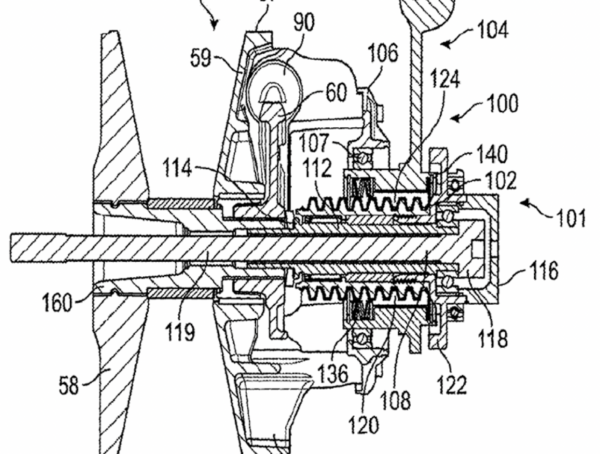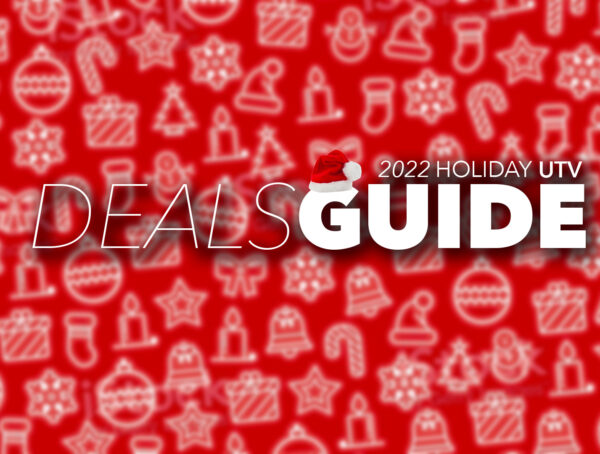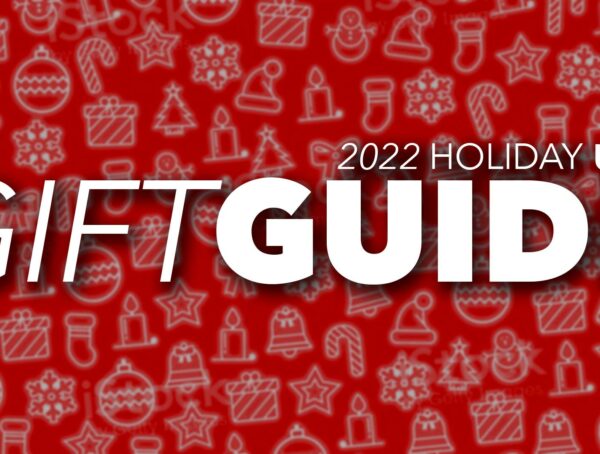In this video we cover the basics of installing a new CVT belt into your side by side. These same basic steps are the same for all CVT driven UTVs including the Polaris RZR, Can-Am Maverick X3 and others.
Things You’ll Need
- Replacement Belt
- Secondary clutch sheave separation tool
- Socket set to open the clutch cover
- Scotch-Brite scrub pad
- Soapy water
Steps to Replace Your CVT Belt
Step 1) Remove your clutch vent (0:33)
Step 2) Remove your clutch cover (0:40)
Step 3) If your old belt is still intact, verify your clutch sheaves are operating as normal (1:03)
Step 4) Determine the correct secondary sheave separation tool (1:15)
Step 5) Separate the sheaves of your secondary clutch (1:19)
Step 6) Remove belt from clutch sheaves (1:27)
Step 7) Clean new belt with soapy water (1:39)
Step 8) Clean surfaces of the primary and secondary sheaves (1:48)
Step 9) Wipe dry belt and sheave surfaces (1:57)
Step 10) Install new belt (2:00)
Step 11) Remove secondary sheave separation tool and collapse the secondary clutch (2:13)
Step 12) Reinstall the clutch cover (2:24)
Step 13) Reinstall the clutch vent (2:36)
Don’t forget to properly break in your new belt!
You might also like
More from Guides
2023 Holiday UTV Deals Guide
Holiday UTV Sales Guide is back for another year of amazing deals and bargains to help your pocketbook survive the …
2022 Holiday UTV Deals Guide
Holiday UTV Sales Guide is back for another year of amazing deals and bargains to help your pocketbook survive the …
2022 Holiday UTV Gift Guide
Just off of publishing our 2020 Holiday UTV Sales Guide, we're back with the 2020 Holiday UTV Gift Guide! These …